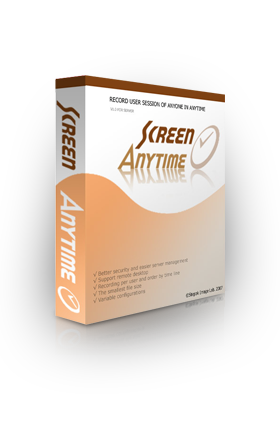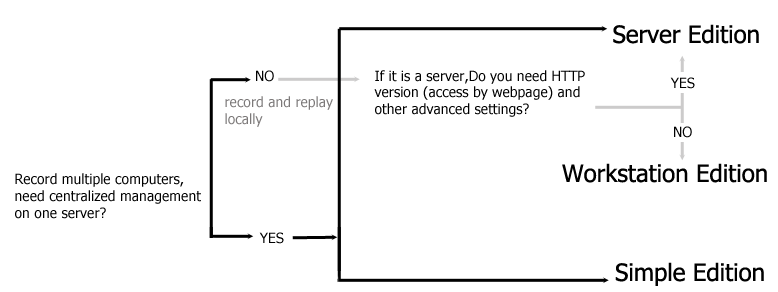How it work? After installation, Screen Anytime will place a shortcut of the recorder into the Start group of Windows. When a Windows session begins, whether login is from a local or remote desktop, the recorder will run until the end of the session. During the session, the recorder will continually write the data to the log file in the specified folder. Administrators can run Screen Anytime to manage, review and search the session. [demo video]

Features
Record, List and Replay
The video logs of the computer includes all screen changes, mouse movements as well as audio and application title changes. Managers and administrators can search for a log utilising the Screen Anytime main program by time, user etc. and playback the content easily and efficiently. For important clips, self-play EXE AVI or MP4 formats are supported for exporting. by searching a substring of the application title a particular moment can be found quickly. |
Support Multi-Users and Diffrent Log-In
Screen Anytime software supports a multi-user system so that video logs can be recorded separately when there is more than one user logged-in at the same time. If the user logs-in through RDP/TS/Citrix/VNC/RemoteApp or some other remote controlling system, operations are recorded as well as log-ins from the local when it is a desktop. This feature is particularly important for recording on servers. |
Distributed or Centralized of Log Files
In default, the video logs are saved and managed at the local server but it may also be set as the synchronisation to the service to receive centralised management. Each service with the Screen Anytime Server Edition installed can accept synchronised requests from another 64 terminals at the same time. The server is not limited to the same local network.
[network structure] |
High Compressibility and Efficiency
Based on the advance screen video compression of SSCV2 (link to Stepok Screen Codec v2), Screen Anytime eliminates any concerns about the size of long term recording. For 50 computers, operating 8 hours per day, an IT disk can easily save 3-6 months of logs as an average. As an Intel partner, our codec has been fully optimised. On an ordinary dual-core service, recording 1024x768 RDP session can only take less than 1% of CPU resources. For workstations 1680x1050 desktop, CPU will not exceed 5% of running without notice. |
Real-time Monitoring and Online Visit
The distributable real-time monitoring tool allows administrators to view the current running status of four remote terminals on the one screen with ms level delaying.
In addition, the Server Edition includes a built-in http service to allow managers to login with a browser from a remote computer. The online web version provides full function management, searching and replay functions.It also support minutes level delaying online monitoring.[demo1][demo2]
|
Say NO to "Playing Game in Office"
The 'Performance Report' function allows administrators to see a pie-chart showing exactly how much time is spent on tasks - for work and for fun and entertainment. The reports can be set to generate weekly, monthly or manually reports and can be easily viewed in HTML format.
[ an example report] |
Privacy Considered
Screen Anytime will not record keyboard messages and will not run without control, and will not act as a virus. Systems are in place in order to prevent non-administrators from viewing and stopping the recordings.
|
Easy Config and Integrated
The conditioning software of Screen Anytime will allow recordings on specific times, users and applications.
Screen Anytime has SDK to undertake advanced customising work such as gaining internal data, storing to your database and controlling of the recordings.
Note: SDK is valid for registered Server Edition users only.
|
| |
Server Edition |
Workstation Edition |
Simple Edition |
| System |
Windows and Windows server |
| Record,replay,upload |
Yes |
Yes |
Yes(Need install player) |
| Management by timeline |
Yes |
Yes |
No |
| Searching moments |
Yes |
Yes |
No |
| Record specified user |
Yes |
No |
Config by adminisrtator |
| Record specified time |
Yes |
No |
Config by adminisrtator |
| Record specified application |
Yes |
Yes |
Config by adminisrtator |
| Open from backup |
Yes |
No |
No |
| Act as central server |
Yes |
No |
No |
| Realtime monitoring |
Yes |
No |
No |
| HTTP service |
Yes |
No |
No |
| Statistic and reports |
Yes |
Yes |
No |
| Wall of screens |
Yes |
No |
No |
| Price for 1 Unit |
599 USD |
199 USD |
99 USD |
| Over 1 units |
Volume discount avaliable, Please contact us for free quotation over 1 units. |
| |
Buy Now Free trial
|
Buy Now Free trial |
Contact us to buy
If you want to try, please try workstation edition. |
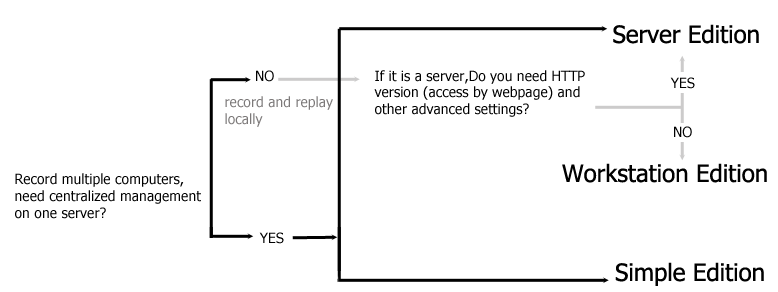 |
Play local or online SVL files with,
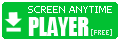
Read more about us, FAQs or contact us today for more information on our products or partner opportunities.
|
Typical Users
please click on banners
GOVERMENT/COMPANIES
For security and privacy considerations, some companies and government departments are very concerned about monitoring the computer operations of their employees. The installation of the Screen Anytime package and integrating it into the examination system of company could effectively log and monitor the activities of employees. At the same time, through the filtering of application and time range, the employee's privacy can also be well protected.
Screen Anytime also provide a way to statistically review the performances and eliminating employees from wasting their pay-hours on internet, games and entertainment.
BANK/INSURANCE
Security requirements are high to banking and insurance companies and some servers contain more than one user including administrators who can log in and operate on the system. When problems occur, it is difficult to determine the specific process and hard to know the wrong steps by only traditional text log making it very difficult to get recovered and address the faults for management purposes.
Equivalent to surveillance camera systems used throughout banks, by installing the Server edition of Screen Anytime, each operator will leave video evidence of their steps. When necessary, it can be reproduced.
It is also necessary to cover the important terminals in the bank by installing the Workstation Edition of Screen Anytime.
TESTING GROUPS
During the software testing process some sporadic errors may suddenly appear that are difficult to find the pattern to reproduce. Since they are difficult to estimate in advance, software testing departments will spend uncontrollable time to find the pattern for repeating the error. Until that, they cannot submit error report to developers.
Now, testing groups can install the Workstation Edition of Screen Anytime on the testing machines. With the help of continuous recording, once such errors occur again, they can find out the pattern in a short period of time by repeating the video. At the same time, the exported video clip can be used as a reference to help the developers find and fix the bug quickly. The video logs are also important reminder tools when re-checking the bug list in the future. As a result, it improves the efficiency of both testing and development departments.
REMOTE SERVICE/CALL CENTRES
With the development of communications technology, customers can reach call centres to obtain service through telephone or network connection. In recent years a new type of service, computer Remote Assistance is widely used and increasingly popular. To improve the quality of services, such forms of telephone or network chatting of customer service is able to be recorded to log with format of voice or text. However, computer-based operation of Remote Assistance, there is no great log solution. Existing programs can not satisfy the requirements of long-term archiving and effective management, centralised management and service quality monitor in real-time.
Screen Anytime, concentrating on the logging function, can address this issue very well.
The company can install the computer Workstation Edition of Screen Anytime in every engineer computer and set it to record the procedures of customer service. By setting up a small number of the servers, the log files can be synchronised to the server to receive centralised management. The managers can log-in to the server to view the logs, or check the screen of service seat in real-time, through the screen monitoring tool.
Demos and More
Recent Update
- v5.1 May 2017
Add outline showing when select a file in list or on webpage.
System Requirements
- Server Edition: Windows Server 2003 and above.
Workstation Edition: Windows Vista/7/8/10.
- Recommend - Two or more rocessors/double core CPU, 512M or more RAM.
- Recommend - At least 10GB or more free disk space.
License and Policy
The product licencing is per computer and shall include Servers, PC/Workstations and Virtual PC/Servers. One licence will install one full-version copy on one computer.
One licence and copy of the software will record activities that take place on installed computer only via local login or remote access (RDP, VNC etc.). The licence will not limit how many users are able to login and work on this computer, either at the same time or separately.
When you build a Screen Anytime network by connecting different software licences together to a Server Edition, you will require a licence for the server and then licences for the number of copies of Screen Anytime acting as clients.
Free 3 years supports and upgrades.
|